Codeless Test Automation with Intelligent IDE
Codeless Test Automation with Intelligent IDE
Provides a powerful yet intuitive environment for rapidly building business-writable and business-readable automated test cases. Its familiar, Excel-like interface enables non-technical stakeholders—such as business analysts, QA specialists, and domain experts—to directly contribute to test creation without writing code.
At the core of the IDE are over 320+ pre-built, platform-agnostic actions that abstract away the technical complexity of automation. These reusable, keyword-driven actions support interactions across multiple platforms and technologies, including:
- GUI applications (desktop, web, and mobile—native, hybrid, and web apps)
- Non-GUI systems such as command-line interfaces (CLI), databases (SQL, Oracle), and web services (REST, SOAP)
- Image-based testing enables visual verification and automation for systems lacking accessible object properties.
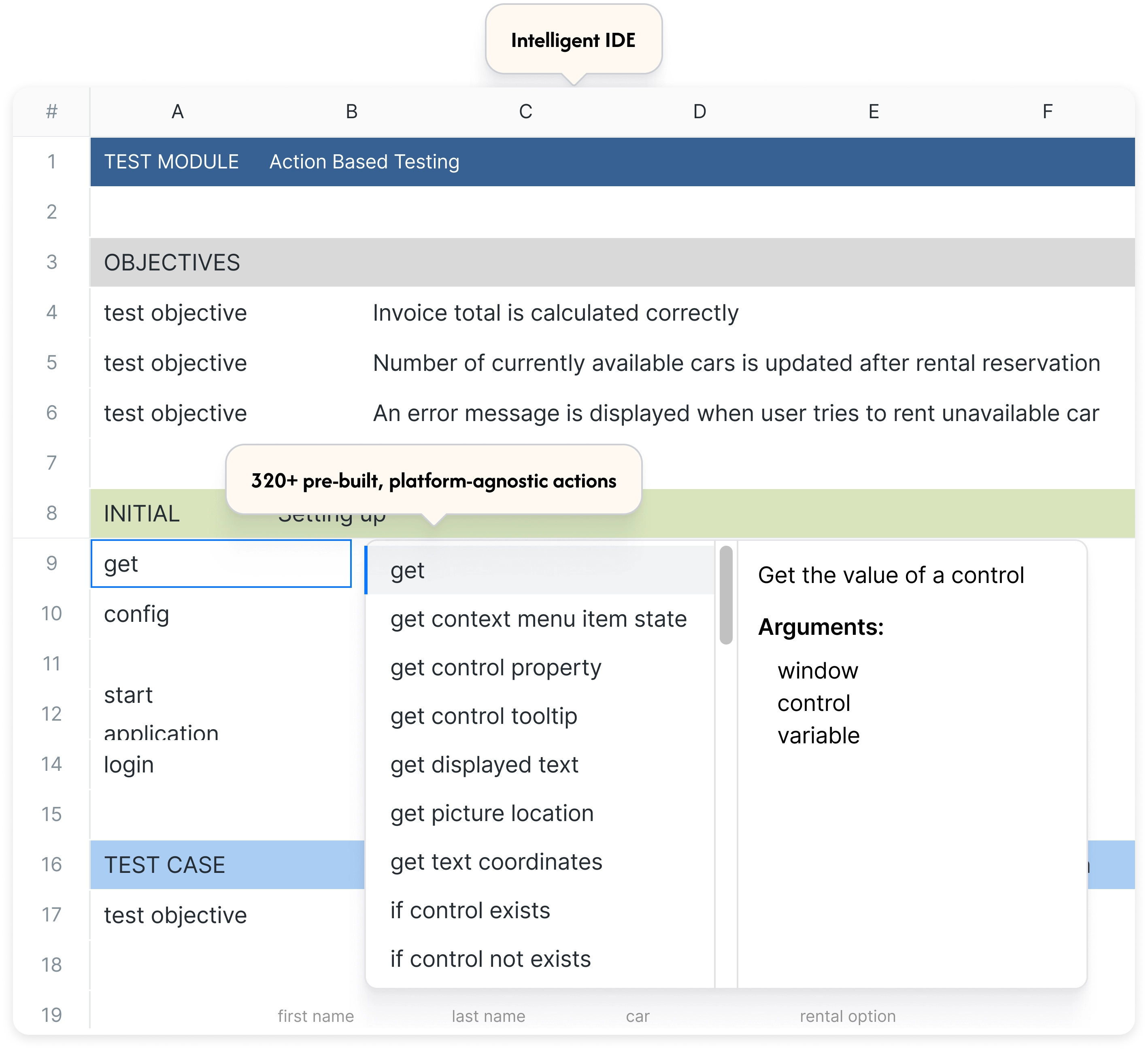
These actions are organized into rich libraries and are easily searchable and filterable. The IDE provides intelligent authoring assistance, including:
- Auto-suggestion of available actions based on context and input, accelerating test creation.
- Smart object suggestions from the shared object repository, ensuring accurate and consistent object references.
- Automatic object refactoring is used so that any object property changes are updated across all affected tests.
- Context-sensitive guidance, offering relevant action parameters, input types, and usage hints as you build each step.